Submit Scores
The NE Hockey Hub is an Official Destination for all Boys High School and Prep Hockey Scores, Stats and Standings.
We are committed to having 100% of the game results all season long. It is our goal to provide the best website experience- for the best high school and prep sports leagues in the country! We need YOUR help to make this a reality! For every game, please choose one of the two options below to submit your scores for each game.

OPTION A
Score Game Using SPORT NGIN LIVE Electronic Gamesheet Application (recommended) To download and use SPORT NGIN LIVE electronic gamesheet scoring application, please follow these instructions (you must have been given access to your team page to do this): Step 1: Navigate to your Team Page and then click on Game Schedule under your team. Step 2: Click on the Scheduled link for the game that is being played that night. Go into "Edit Mode" Step 3: Click the "Install" button to install SPORT NGIN LIVE and then launch the application. Step 4: Download the PDF Guide and score the game live! ** You can use the electronic gamesheet application to score the game live, or you can enter the results into the application after the game.

OPTION B
Submit Scores to the Hub For Entry
If you prefer to submit your scores after the game to the staff here at the NE Hockey Hub, we will enter them for your after each game. You have three different options for submitting scores to the NE Hockey Hub after the game.
Option 1: Fax gamesheet to: (888) 764-2797
Option 2: Scan gamesheet to your computer and send it as an attachment to:scores@nehockeyhub.com
Option 3: Use your cell phone to take a photo of the gamesheet and email that photo of the gamesheet to: scores@nehockeyhub.com
** If using option #3, you MUST have a camera with at least 1.5 megapixels. Please also be sure that it is a good quality, clear image to ensure that it can be clearly read.
What To Do If You Get a SPORT NGIN LIVE Upgrade Notification:
If you are prompted to upgrade your version of SPORT NGIN LIVE upon login, just retrace Steps 1 - 3 as listed above. Instead of "Install" the prompt will read "Upgrade". Click "Upgrade" to proceed.
Score Submission Support Line:
If you need any assistance with SPORT NGIN LIVE game scoring or with game score submission, you may call the support line at: (888) 764-2797. If you are directed to voicemail, please leave a clear message and your call will be returned promptly.
Automatic Media Outlet Delivery
The MN Hockey Hub and its partners have created an advanced system that delivers your game results and scores via email to your team's media outlet of choice... every night, automatically, all season long!
Please Click Here to submit your paper's email address to our list.